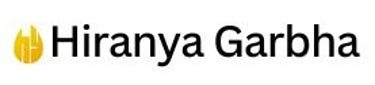How Can Optimized Data Visualization Transform Large Datasets?
How can optimized data visualization revolutionize the way you handle large, unstructured datasets? Explore strategies to transform complex, raw data into clear, actionable insights, enhancing efficiency and decision-making for your business.
8/7/20242 min read


One of our client, a leading pharmaceutical company, faced a significant challenge: transitioning from one ERP system to another while managing a vast amount of historical data. This data was crucial for compliance, audits, and statistical analysis, but it was raw, making it difficult to use. To address this, we embarked on a mission to transform their data handling through optimized visualization techniques, ensuring the process was efficient and insightful.
Challenges in Using Extracted Data in MS Excel
When our pharmaceutical client decided to move to a new ERP system, they chose not to transfer their historical data, except for the items that were still open. However, regulatory requirements mandated that they preserve and access this data for compliance and audit purposes. Additionally, they wanted to leverage the historical data for statistical analysis to drive strategic decisions. The extracted data, initially processed into MS Excel files, was raw and complex, posing significant challenges for users.
The Solution: A Visual Transformation
We developed a cutting-edge search tool to transform this raw data into a coherent, easily navigable, and visually compelling format. Here’s how we did it:
Data Structuring and Preprocessing: Laying the Foundation
Strategy: Organize and preprocess the raw data to ensure consistency and reliability.
Implementation: We implemented an ETL (Extract, Transform, Load) process to clean, categorize, and organize the data, making it ready for visualization.
Interactive and Intuitive Interfaces: User-Centric Design
Strategy: Develop user-friendly interfaces that facilitate seamless interaction with the data.
Implementation: We created an intuitive search tool interface that allowed users to search and display data seamlessly. The design was tailored to both tech-savvy users and those less familiar with technology.
Advanced Search and Filtering: Precision and Speed
Strategy: Incorporate powerful search and filtering options to help users find specific information quickly.
Implementation: Our search tool featured advanced search functionalities, enabling users to pinpoint exact data points effortlessly, which was crucial for compliance and audit tasks.
Layered and Hierarchical Visualizations: Depth with Clarity
Strategy: Use layered visualizations to manage and present large datasets in a digestible manner.
Implementation: We implemented hierarchical visualizations that allowed users to drill down from high-level summaries to detailed data points, managing complexity effectively.
Annotation and Contextualization: Guiding the User
Strategy: Add annotations and contextual information to guide users through the data narrative.
Implementation: We integrated contextual annotations within the visualizations, providing users with insights and explanations that helped them understand the significance of the data.
Performance Optimization: Smooth and Efficient
Strategy: Optimize the performance of the visualization tools to handle large datasets efficiently.
Implementation: Our search tool was built with performance optimization in mind, using techniques like data indexing, caching, and efficient querying. This ensured smooth operation even with large volumes of data, minimizing load times and enhancing user experience.